Wednesday, January 28, 2026 will be an Early Release Day. School will be getting out 2 hours early.
Our Annual Family Feedback Survey is now open! This brief survey gives you the opportunity to share your thoughts on your child’s school experience, including academics, safety, communication, and overall satisfaction. Take the survey today!
Student schedules, grades, emergency cards, and parent consent forms are available via the parent portal. Create a parent portal account online.
Every day counts. Consistent attendance is the foundation of academic success, personal growth, and future opportunity. When students show up, they don’t just fill a seat—they engage, learn, and build the habits that lead to achievement. Whether in the classroom or in life, being present is the first step toward reaching your full potential. For more information please visit pasco.k12.fl.us/attendance

San Antonio Elementary School is located at 32416 Darby Road in Dade City, FL 33525. We are a Cambridge Assessment International School.